I'm trying to deploy simple django web ap to Azure App Service using CI/CD pipeline (the most basic one that is offered by Microsoft for app deployment- no changes from me). However I'm getting the following error:
2021-03-08T16:55:51.172914117Z File "", line 219, in _call_with_frames_removed
2021-03-08T16:55:51.172918317Z File "/home/site/wwwroot/deytabank_auth/wsgi.py", line 13, in
2021-03-08T16:55:51.172923117Z from django.core.wsgi import get_wsgi_application
2021-03-08T16:55:51.172927017Z ModuleNotFoundError: No module named 'django'
I checked other threads and tried doing all the things mentioned but it did not help, or I am missing something:
In wsgi.py I added:
import os
import sys
sys.path.append(os.path.dirname(os.path.abspath(__file__)) + '/..' )
sys.path.append(os.path.dirname(os.path.abspath(__file__)) + '/../licenses_api')
sys.path.append(os.path.dirname(os.path.abspath(__file__)) + '/../deytabank_auth')
from django.core.wsgi import get_wsgi_application
os.environ.setdefault('DJANGO_SETTINGS_MODULE', 'deytabank_auth.settings')
application = get_wsgi_application()
But still getting the same error, where django is not recognized. I can see that reuqirements.txt is being installed successfully and it has all the neccessary libraries there (including Django)
My CI/CD yaml file looks like this:
# Python to Linux Web App on Azure
# Build your Python project and deploy it to Azure as a Linux Web App.
# Change python version to one thats appropriate for your application.
# https://learn.microsoft.com/azure/devops/pipelines/languages/python
trigger:
- develop
variables:
# Azure Resource Manager connection created during pipeline creation
azureServiceConnectionId: '***'
# Web app name
webAppName: 'DeytabankAuth'
# Agent VM image name
vmImageName: 'ubuntu-latest'
# Environment name
environmentName: 'DeytabankAuth'
# Project root folder. Point to the folder containing manage.py file.
projectRoot: $(System.DefaultWorkingDirectory)
# Python version: 3.7
pythonVersion: '3.7'
stages:
- stage: Build
displayName: Build stage
jobs:
- job: BuildJob
pool:
vmImage: $(vmImageName)
steps:
- task: UsePythonVersion@0
inputs:
versionSpec: '$(pythonVersion)'
displayName: 'Use Python $(pythonVersion)'
- script: |
python -m venv antenv
source antenv/bin/activate
python -m pip install --upgrade pip
pip install setup
pip install -r requirements.txt
workingDirectory: $(projectRoot)
displayName: "Install requirements"
- task: ArchiveFiles@2
displayName: 'Archive files'
inputs:
rootFolderOrFile: '$(projectRoot)'
includeRootFolder: false
archiveType: zip
archiveFile: $(Build.ArtifactStagingDirectory)/$(Build.BuildId).zip
replaceExistingArchive: true
- upload: $(Build.ArtifactStagingDirectory)/$(Build.BuildId).zip
displayName: 'Upload package'
artifact: drop
- stage: Deploy
displayName: 'Deploy Web App'
dependsOn: Build
condition: succeeded()
jobs:
- deployment: DeploymentJob
pool:
vmImage: $(vmImageName)
environment: $(environmentName)
strategy:
runOnce:
deploy:
steps:
- task: UsePythonVersion@0
inputs:
versionSpec: '$(pythonVersion)'
displayName: 'Use Python version'
- task: AzureWebApp@1
displayName: 'Deploy Azure Web App : DeytabankAuth'
inputs:
azureSubscription: $(azureServiceConnectionId)
appName: $(webAppName)
package: $(Pipeline.Workspace)/drop/$(Build.BuildId).zip
Maybe I need to configure something in the Azure App Service? But i am not sure exactly what.