I'm going to use dialog fragments.
There is an item called writing_comment_item.xml in the dialogfragment, and I want to set the height of 5 items.
I used the inflate() function, I used getHeight() to get the layout.
But as a result of debugging, the height is 0 no matter how much.
I tried in onCreate(). Also tried onCreateView() as well.
But the result was the same
What should I do?
writing_comment_item.xml
<androidx.constraintlayout.widget.ConstraintLayout
xmlns:android="http://schemas.android.com/apk/res/android"
xmlns:tools="http://schemas.android.com/tools"
xmlns:app="http://schemas.android.com/apk/res-auto"
android:id="@+id/constraintLayout"
android:layout_width="match_parent"
android:layout_height="wrap_content"
tools:context=".fragment.WritingCommentDialogFragment">
<EditText
android:id="@+id/comment_edit"
android:layout_width="300dp"
android:layout_height="wrap_content"
android:layout_marginTop="12dp"
android:gravity="center_vertical"
android:drawableLeft="@drawable/ic_bullet_point"
android:drawablePadding="5dp"
android:layout_marginHorizontal="10dp"
android:background="@null"
android:textSize="15sp"
android:inputType="text"
android:maxLines="1"
android:maxLength="22"
android:imeOptions="actionNext"
app:layout_constraintLeft_toLeftOf="parent"
app:layout_constraintRight_toRightOf="parent"
app:layout_constraintTop_toTopOf="parent">
</EditText>
</androidx.constraintlayout.widget.ConstraintLayout>
WCDialogFragment.java
public class WritingCommentDialogFragment extends DialogFragment implements CommentModel.EditInputListener {
OnBackPressedCallback callback;
LinearLayout commentContainer; // input layout
private final List<Comment> comments = new ArrayList<>();
private LayoutInflater layoutInflater;
@Override
public View onCreateView(LayoutInflater inflater, ViewGroup container, Bundle savedInstanceState) {
View view = inflater.inflate(R.layout.fragment_writing_comment_dialog, container, false);
bindViews(view);
addCommentItem();
return view;
}
private void bindViews(View v) {
commentContainer = v.findViewById(R.id.container);
layoutInflater = LayoutInflater.from(getContext());
}
@NonNull
@Override
public Dialog onCreateDialog(@Nullable Bundle savedInstanceState) {
Dialog dialog = super.onCreateDialog(savedInstanceState);
dialog.setCanceledOnTouchOutside(false);
return dialog;
}
@Override
public void onResume() {
super.onResume();
setDialogSize();
}
private void setDialogSize() {
View v = LayoutInflater.from(getContext()).inflate(R.layout.writing_comment_item, null, false);
int h = v.getHeight() * 5;
getDialog().getWindow().setLayout(1000, h);
}
}
EDITED
private void setDialogSize() {
View v = LayoutInflater.from(getContext()).inflate(R.layout.writing_comment_item, null, false);
v.measure(View.MeasureSpec.UNSPECIFIED, View.MeasureSpec.UNSPECIFIED);
v.getMeasuredHeight();
int h = v.getMeasuredHeight() * 5;
getDialog().getWindow().setLayout(1000, h);
}