I'm trying to get MALLET running on a 64-bit Windows 10 Enterprise machine from the native command prompt (cmd.exe). (I tried doing everything with Git Bash, but got stuck even earlier in the process.)
What I've done:
- Installed JDK 8u281 for 64-bit Windows
- Downloaded and installed MALLET 2.0.8 in my C:\
- Installed Apache Ant in my C:\Program Files (per this Medium post)
- Created new environmental variables
- Adjusted my path
- Run
antwithin the MALLET folder (receivedBUILD SUCCESSFUL) - Run
ant jarwithin the MALLET folder (receivedBUILD SUCCESSFUL) - Typed
bin\mallet, which displays the MALLET commands
However, when I tried to create a .mallet file, using bin\mallet import-dir, I get the error message Error: Could not find or load main class cc.mallet.classify.tui.Text2Vectors.
I (and my students) will appreciate any help in figuring out how to get this running.