I am trying to add percentages on top of my barplot().
I have been looking and found that this is possible with ggplot, but I am doing this with barplot() and I can't find a way to do it. I tried label.bars, but apparently it is not part of this function.
This is my code:
barplot(table(marriage$year, marriage$dummy) ,
beside=T, ylab="Frequency",
main="Distribution of Opposition and Support on Marriage Equality",
col= c("lightblue" , "lightgreen"),
names.arg=(c("1988", "2010")) ,
legend.text = c("Support", "Oppose"),
ylim = c(0, 1000))
Any ideas?
Thank you!