I've been trying to access data from one artifact (ARM-template) in another artifact (ARM-template) that is on the same level. Apparently, passing data between artifacts is possible using output and reference function, as shown in this guide. However, the guide only shows how to do this in code, namely Azure PowerShell, and I haven't found any solutions to do this in the portal. So, is this possible?
This image shows two artifacts in a resource group. I want to pass the name of the service bus being created when this blueprint is assigned to the eventGridTopic. As you can see, the artifacts are on the same level.