I have a multi-file Python Project, of which many of the files make connections to an Azure SQL Database. The project works fine but, for some reason, one of the files stops being able to connect to the database after a while of the application running, and I can see no reason as to why; especially when other connection attempts work fine.
The connection string, for all the connections (so across all the files), is define as the following:
SQLServer = os.getenv('SQL_SERVER')
SQLDatabase = os.getenv('SQL_DATABASE')
SQLLogin = os.getenv('SQL_LOGIN')
SQLPassword = os.getenv('SQL_PASSWORD')
SQLConnString = 'Driver={ODBC Driver 17 for SQL Server};Server=' + SQLServer + ';Database=' + SQLDatabase + ';UID='+ SQLLogin +';PWD=' + SQLPassword
sqlConn = pyodbc.connect(SQLConnString,timeout=20)
And the function I am calling, when the error happens is below:
def iscaptain(guild,user):
userRoles = user.roles
roleParam = ""
for role in userRoles:
roleParam = roleParam + "," + str(role.id)
cursor = sqlConn.cursor()
roleParam = roleParam[1:]
cursor.execute('EXEC corgi.GetUserAccess ?, ?;',guild.id,roleParam)
for row in cursor:
if row[1] == "Team Captain":
cursor.close()
return True
cursor.close()
return False
The error specifically happens at cursor.execute. I currently get the error
pyodbc.OperationalError: ('08S01', '[08S01] [Microsoft][ODBC Driver 17 for SQL Server]TCP Provider: Error code 0x68 (104) (SQLExecDirectW)')
Previously I didn't have the timeout in the connection on the specific file that was having a problem, and I did get a different error:
Communication link failure
Apologies, I don't have the full previous error.
Other connections, in other files in the same project, work fine, so the problem is not a network issue; if it were none of the connections would work. The problem only happens in one file, where all the connection attempts fail.
Googling the latest error really doesn't get me far. For example, there's a Github issue that gets nowhere, and this question isn't related as connecting works fie from other files.
Note, as well, that this happens after a period of time; I don't really know how long that period is but it's certainly hours. Restarting the project fixes the issue as well; the above function will work fine. That isn't really a solution though, I can't keep restarting the application ad-hoc.
The error is immediate as well; it's like Python/PyODBC isn't trying to connect. When stepping into the cursor.execute the error is generated straight after; it's not like when you get a timeout and you'll be waiting a few seconds, or more, for the timeout to occur.
I'm at a loss here. Why is the file (and only that one) unable to connect any more later on? There are no locks on the database either, so It's not like I have a transaction left hanging; though I would expect a timeout error again then as the procedure would be unable to gain a lock on the data.
Note, as well, that if I manually execute the procedure, in sqlcmd/SSMS/ADS, data is returned fine as well, so the Procedure does work fine. And, again, if I restart the application it'll work without issue for many hours.
Edit: I attempted the answer from Sabik below, however, this only broke to application, unfortunately. The solution they provided had the parameter self on the function validate_conn and so calling validate_conn() failed as I don't have a parameter for this "self". The method they said to use, just validate_conn didn't do anything; it doesn't call the function (which I expected). Removing the parameter, and references to self, also broke the application, stating that sqlConn wasn't declared even though it was; see image below where you can clearly see that sqlConn has a value:
 Yet immediately after that line I get the error below:
Yet immediately after that line I get the error below:
UnboundLocalError: local variable 'sqlConn' referenced before assignment
So something appears to be wrong with their code, but I don't know what.