I am just taking my first steps to assist with some Google Maps integration on a Wix-generated website.
I have enabled "Velo developer mode" and opened the JavaScript editor panel.
When I enter the code document.createElement('div') the editor shows an error message against the line, " 'document' is not defined"
I have a lot to learn about Wix, I guess. Why is the editor complaining at this most basic of references?