This can be done in a few steps as shown in the following example where the lines are computed with element-wise operations (i.e. vectorized) using the slope-intercept form of the line equation.
The stock data has a frequency based on the opening dates of the stock exchange. This frequency is not automatically recognized by pandas, therefore the .plot method produces a plot with a continuous date for the x-axis and includes the days with no data. This can be avoided by setting the argument use_index=False so that the x-axis uses integers starting from zero instead.
The challenge is to then create nicely formatted tick labels. The following example attempts to imitate the pandas tick format by using list comprehensions to select the tick locations and format the labels. These will need to be adjusted if the date range is significantly lengthened or shortened.
import numpy as np # v 1.19.2
import pandas as pd # v 1.2.3
import matplotlib.pyplot as plt # v 3.3.4
from scipy.signal import argrelextrema # v 1.6.1
import yfinance as yf # v 0.1.54
# Import data
data = (yf.download('AAPL', start='2021-01-04', end='2021-03-15', interval='1d')
.drop(columns=['Adj Close']))
data = data.rename(columns={'Open': 'open', 'High': 'high', 'Low': 'low',
'Close': 'close', 'Volume': 'volume'})
# Extract points and get appropriate x values for the points by using
# reset_index for highs/lows
local_max = argrelextrema(data['high'].values, np.greater)[0]
local_min = argrelextrema(data['low'].values, np.less)[0]
highs = data.reset_index().iloc[local_max, :]
lows = data.reset_index().iloc[local_min, :]
htwo = highs['high'].nlargest(2).sort_index()
ltwo = lows['low'].nsmallest(2).sort_index()
# Compute slope and y-intercept for each line
slope_high, intercept_high = np.polyfit(htwo.index, htwo, 1)
slope_low, intercept_low = np.polyfit(ltwo.index, ltwo, 1)
# Create dataframe for each line by using reindexed htwo and ltwo so that the
# index extends to the end of the dataset and serves as the x variable then
# compute y values
# High
line_high = htwo.reindex(range(htwo.index[0], len(data))).reset_index()
line_high.columns = ['x', 'y']
line_high['y'] = slope_high*line_high['x'] + intercept_high
# Low
line_low = ltwo.reindex(range(ltwo.index[0], len(data))).reset_index()
line_low.columns = ['x', 'y']
line_low['y'] = slope_low*line_low['x'] + intercept_low
# Plot data using pandas plotting function and add lines with matplotlib function
fig = plt.figure(figsize=[10,6])
ax = data['high'].plot(marker='o', markevery=local_max, use_index=False)
data['low'].plot(marker='o', markevery=local_min, use_index=False)
ax.plot(line_high['x'], line_high['y'])
ax.plot(line_low['x'], line_low['y'])
ax.set_xlim(0, len(data)-1)
# Set major and minor tick locations
tks_maj = [idx for idx, timestamp in enumerate(data.index)
if (timestamp.month != data.index[idx-1].month) | (idx == 0)]
tks_min = range(len(data))
ax.set_xticks(tks_maj)
ax.set_xticks(tks_min, minor=True)
# Format major and minor tick labels
labels_maj = [ts.strftime('\n%b\n%Y') if (data.index[tks_maj[idx]].year
!= data.index[tks_maj[idx-1]].year) | (idx == 0)
else ts.strftime('\n%b') for idx, ts in enumerate(data.index[tks_maj])]
labels_min = [ts.strftime('%d') if (idx+3)%5 == 0 else ''
for idx, ts in enumerate(data.index[tks_min])]
ax.set_xticklabels(labels_maj)
ax.set_xticklabels(labels_min, minor=True)
plt.show()
You can find more examples of tick formatting here and here in Solution 1.
Date string format codes