Dynamic pivot combined combined with static aggregates
I have a table that looks something like this:
Place State Category CategCount MCount Buys Cost
London UK Old 3 NULL 22 4.50
London UK Old 6 5 3 22.00
Brussels BE Young 2 NULL 4 3.50
Brussels BE M NULL 5 12 1.20
Brussels BE M NULL 2 1 1.20
I basically need to:
- Group by a number of fields (Place, State, Category in the example)
- Count per such group
- Sum MCount, Cost (and others, not in example) per group, these columns are static
- Pivot over Category and sum CategCount for each such grouped category (here Old, Young). This is the dynamic part
Result should look like:
Count Place State Category SumMCount SumOld SumYoung SumCost SumBuys
2 London UK Old 5 9 0 26.50 25
1 Brussels BE Young 0 0 2 3.50 4
2 Brussels BE NULL 7 0 0 2.40 13
I know how to get a dynamic pivot query (as per https://stackoverflow.com/a/38505375/111575) and I know how to do the static part. But I don't know how to combine the two. Anybody any ideas? Maybe I go about it all wrong?
What I've got so far:
The following gives me the proper dynamic pivot results for Old and Young, but not sure how to add the count and the the 'regular' sums/aggregates to it:
create table #temp
(
Place nvarchar(20),
State nvarchar(20),
Category nvarchar(20) null,
CategCount int null,
MCount int null,
Buys int,
Cost int
)
insert into #temp values ('London', 'UK', 'Old', 3, NULL, 22, 4.50)
insert into #temp values ('London', 'UK', 'Old', 6, 5, 3, 22.00)
insert into #temp values ('Brussels', 'BE', 'Young', 2, NULL, 4, 3.50)
insert into #temp values ('Brussels', 'BE', 'M', NULL, 5, 12, 1.20)
insert into #temp values ('Brussels', 'BE', 'M', NULL, 2, 1, 1.20)
DECLARE @cols AS NVARCHAR(MAX)='';
DECLARE @query AS NVARCHAR(MAX)='';
SELECT @cols = @cols + QUOTENAME(Category) + ',' FROM (select distinct Category from #temp where CategCount IS NOT NULL) as tmp
select @cols = substring(@cols, 0, len(@cols)) --trim "," at end
--select (@cols) as bm
set @query =
'SELECT * from
(
select
sum(CategCount) as totalCatCount,
Category
from #temp
group by Category
) src
pivot
(
max(totalCatCount) for Category in (' + @cols + ')
) piv'
execute(@query)
drop table #temp
Returning:
And the following is the 'regular' query without the pivoting:
select count(*) as count, place, state, category,
sum(ISNULL(CategCount, 0)) as SumCatCount,
sum(ISNULL(MCount, 0)) as SumMCount,
sum(ISNULL(buys, 0)) as SumBuys,
sum(Cost) as SumCost
from #temp
group by place, state, category
Returning: