I actually don't remember what I did/installed precisely, but it should be something along the line of "installing Java Debugger". This is giving me a lot of(more than one thousand) .project untracked files, even if I delete them, they pop back up again.
Edit: Just found this link: What project files does Visual Studio Code create via its Java extensions? , it seems like the question is the situation I'm in right now, but the answer is still very confusing. So what should I do?
Thank you!