I've been trying to use body-parser but it's deprecated so I'm doing this
var express = require('express')
var app = express()
app.use(express.static(__dirname))
app.use(
express.urlencoded({
extended: true
})
)
app.use(express.json())
app.post('/send-message', (req, res) => {
console.log('request', req.body);
res.sendStatus(200)
})
var server = app.listen(3000, () => {
console.log('server is listening on port', server.address().port)
})
And send post request from Postman
But in the console I get
server is listening on port 3000
request {}
Why request is empty? and how to catch it correctly?