I am trying to clone a repository from Github but I couldn't clone the repo, its failed with TLS certificate verification has been disabled! error.
When I run the git clone command, it redirects to signin on Github its failed with TLS certificate and authentication failed for repo even though enter valid credential.
My Github account is enabled with two-factor authentication.
I have tried with disabling sslverifcation also git config --global http.sslVerify false
System specification:
OS: Windows 10
Architecture: 64bit
Please help me on this. Thanks in advance.