Issue itself
Got an Azure Container registry as both image and chart storage. Assume it myacr.azurecr.io with 8 different charts pushed. As far as I read before Azure ACR is capable of storing charts and compatible with Helm 3 (version 3.5.2).
 The following steps to reproduce are simple.
The following steps to reproduce are simple.
helm repo add myacr https://myacr.azurecr.io/helm/v1/repo --username myusername -password admin123- repo added. OK.helm chart save ./my-chart/ myacr.azurecr.io/helm/my-chart:1.0.0- chart saved. OKhelm push ./my-chart/ myacr.azurecr.io/helm/my-chart:1.0.0- pushed. Available in Azure portal. OK.helm repo update- what could go wrong here? As expected. OK
Hang tight while we grab the latest from your chart repositories...
...Successfully got an update from the "ingress-nginx" chart repository
...Successfully got an update from the "jetstack" chart repository
...Successfully got an update from the "myacr" chart repository
Update Complete. ⎈Happy Helming!⎈
helm search repo -l- I see everything fromingress-nginxandjetstackbut nothing frommyacrin the list. Yet if I dopullandexporteverything works fine - chart is in place
What I tried
- renaming repo name to helm/{app} according to some theories in the web - fail
- reconfiguring chart with full descriptions e.t.c. according to
ingress-nginx- fail - executing
helm search repo -l --develto see all possible chart versions - no luck - "Swithing off and on again" - removing and adding repo again with different combinations - fail
- explicit slang language on every attempt - warms up a bit but doesn't solve the issue
The questions are
- Is Azure ACR fully compatible with Helm 3?
- Is there any specific workaround to make it compatible with Helm 3?
- Does search functionality have any requirements to chart structure or version?