On load my page or click the button, for some reason html applies some border to the button.
<div class="like-dislike">
<button class="button-like-dislike" id="likebtn24">
<i class="fa fa-thumbs-up" aria-hidden="true"></i>
</button>
<input class="input-like-dislike" id="likeinput24" value="0" name="">
<button class="button-like-dislike" id="dislikebtn24">
<i class="fa fa-thumbs-down" aria-hidden="true"></i>
</button>
<input class="input-like-dislike" id="dislikeinput24" value="0" name="">
</div>