I want to make a confirmation before user leaving the page. If he says ok then it would redirect to new page or cancel to leave.
but issue is that when user refresh page using browser refresh btn in google chrome that time below error occur
I tired this code but doesn't work in react.js please help
window.hideWarning = false;
window.addEventListener('beforeunload', (event) => {
if (!window.hideWarning) {
event.preventDefault();
event.returnValue = '';
}
});
Also try this code
window.onbeforeunload = function () { return ''; }.bind(this);