You have a couple of options, the first is to stay with CSS flex layout, and wrap the <h4> elements into a 'wrapping' element with its associated <ul>, and the second – as you want to align across columns and rows – is to use CSS grid layout.
To show the first option, because you're effectively showing a navigation list with associated lists, we wrap the <h4> elements along with its associated <ul> in a wrapper <li> element which, of course, requires either a <ul> or <ol> parent.
I've effectively stripped out all of the styling, so you will need to reintroduce the styles required to position the .footer element, but this should be enough to show you how to visually align the elements:
/* a basic reset so that elements are sized, and
spaced, consistently: */
*,
::before,
::after {
box-sizing: border-box;
margin: 0;
padding: 0;
}
/* removing all list-markers from the <ul> elements
within the .footer element: */
.footer ul {
list-style-type: none;
}
.footer-list {
display: flex;
justify-content: space-between;
}
/* to show how a marker could be added back to the
descendant <li> elements that follow the <h4>: */
h4 + ul ::marker {
/* a right guillemet, using unicode: */
content: '\00BB';
width: 0.5em;
}
h4 + ul li {
/* making space for the marker: */
margin-left: 0.6em;
}
<div class="footer">
<!-- this element serves to wrap each of the content 'columns'
in <li> elements in order that flex-box layout can
position the <h4> along with its associated list of
links; the class-name is used for ease-of-selecting: -->
<ul class="footer-list">
<li>
<h4>Kontakt</h4>
<ul>
<li>Mobilni: 062/329-077</li>
</ul>
</li>
<li>
<h4>Podaci</h4>
<ul>
<li>PIB: 112295370</li>
<li>Matični broj: 66007057</li>
</ul>
</li>
<li>
<h4>Lokacija</h4>
<ul>
<li>Oslobođenja 32c, Rumenka</li>
</ul>
</li>
</ul>
</div>
JS Fiddle demo.
The second option, as mentioned above, is to use CSS grid, though because this does not wrap the relevant <h4> and <ul> within the same parent, this is somewhat brittle, but can be used:
/* a basic reset so that elements are sized, and
spaced, consistently: */
*,
::before,
::after {
box-sizing: border-box;
margin: 0;
padding: 0;
}
/* removing all list-markers from the <ul> elements
within the .footer element: */
.footer ul {
list-style-type: none;
}
.footer {
display: grid;
/* because we're positioning the elements in pairs,
one h4 to one ul, we use two rows and direct the
layout to place elements in column direction
instead of rows: */
grid-template-rows: repeat(2, min-content);
grid-auto-flow: column;
}
<div class="footer">
<h4>Kontakt</h4>
<ul>
<li>Mobilni: 062/329-077</li>
</ul>
<h4>Podaci</h4>
<ul>
<li>PIB: 112295370</li>
<li>Matični broj: 66007057</li>
</ul>
<h4>Lokacija</h4>
<ul>
<li>Oslobođenja 32c, Rumenka</li>
</ul>
</div>
JS Fiddle demo.
References:
Bibliography: