In my Angular 11 project, I have an image uploader component which uses <input type="file"> to accept an image and send it to server. This image uploader is supposed to only accept jpg and jpeg formats.
When I add the accept attribute to my input like so:
<input
type="file"
accept="image/png"
/>
My system opens files with the correct showing format, like this:
Which is correct. It's showing the user that it only accepts .png image.
But when I change the accept attribute in my input to this:
<input
type="file"
accept="image/jpg, image/jpeg"
/>
It no longer shows user which format they should be using, as you can see:
It just says custom files on my ubuntu and I'm guessing all files in windows. Which is not what I want. The user should be able to see that they're only allowed to add jpg or jpeg files here. something like *.jpg or *jpeg.
Is there a way to fix this?