After cloning from remote git repository (at bettercodes) I made some changes, commited and tried to push:
git push origin master
Errors with:
error: cannot lock existing info/refs
fatal: git-http-push failed
This case regards already existing repository.
What I did before, was:
git config --global http.sslVerify falsegit initgit remote add [url]git clone- change data
git commit
At 'bettercodes' I have no access to git log.
I'm using Windows. The detailed error was:
C:\MyWorkStuff\Projects\Ruby\MyProject\>git push origin master
Unable to create branch path https://user:password@git.bettercodes.org/myproject/info/
error: cannot lock existing info/refs
fatal: git-http-push failed
I cloned before, then changed the code and committed.