I am hosting my very simple nodejs server in Heroku. But, when I try it, it returns this error:
Application error An error occurred in the application and your page could not be served. If you are the application owner, check your logs for details. You can do this from the Heroku CLI with the command`
Here's the server.js:
const express = require("express");
const cors = require("cors");
const PORT = process.env.PORT || 80;
const server = express();
server.use(cors());
server.get("/", (req, res) => {
const INDEX = "/index.html";
res.sendFile(INDEX, { root: __dirname });
});
server.get("/test", (req, res) => {
res.send("test Page");
});
server.listen(PORT, () => console.log(`listening on port ${PORT}`));
package.json:
{
"name": "express-heroku",
"version": "1.0.0",
"description": "",
"main": "server.js",
"engines": {
"node": "15.11.x"
},
"scripts": {
"test": "echo \"Error: no test specified\" && exit 1",
"start": "node server.js"
},
"author": "",
"license": "ISC",
"dependencies": {
"express": "^4.17.1",
"mongoose": "^5.11.19"
},
"devDependencies": {
"nodemon": "^2.0.7"
}
}
Don't know what the reason is, but, when I try this in the localhost it works perfectly!
Any help is greatly appreciated !