I installed WSL2 on Windows 10 and then installed miniconda3 from the Ubuntu shell with:
sudo sh Miniconda3-latest-Linux-x86_64.sh
When I try to use Conda from the bash it says:
conda: command not found
I added a picture of my $PATH. Did anyone else encounter the same problem? How to fix it?