I'm trying to make a Login System using Python flask and MySQL. I tried styling the html templates using CSS and I made it look good but the background image is blurry for some reason. I tried doing "image-rendering:" but it didn't work. Is there any fix to this?
Code:
body{
margin: 0;
padding: 0;
background: url('/static/background2.jpg');
background-size: cover;
background-position: center;
font-family: sans-serif;
}