I'll try to explain what I did.
My last commit and push to github was at least a couple weeks ago.
I've still been committing regularly.
Recently, I tried to merge changes, but I wasn't able to because I had changed the readme manually on github and needed to pull it down first.
I tried to pull, but that opened VIM.
I tried to enter a commit message like it was asking but I'm not familiar with VIM and I'm not sure if I was successful or not.
I followed some instructions, but I can't remember exactly what happened. I don't think it was successful because the next thing I decided to do was just force a push.
I had everything I wanted locally, expect for the readme, so I figured it wouldn't be that big a deal.
But after doing that, I decided I should try to go back and save the readme first, duh!
I looked up how to go back to the previous commit and followed the first answer here:
How to recover from a git push -force?
basically this
# work on local master
git checkout master
# reset to the previous state of origin/master, as recorded by reflog
git reset --hard origin/master@{1}
# at this point verify that this is indeed the desired commit.
# (if necessary, use git reflog to find the right one, and
# git reset --hard to that one)
# finally, push the master branch (and only the master branch) to the server
git push -f origin master
Now it looks like instead of being at my previous local commit, I'm at the last commit I pushed to GitHub a couple weeks ago. Is that possible?
Can anyone straighten me out with this? At this point, I'd just like to get back to my previous local commit.
If I loose the readme no big deal.
Here's my git reflog - I'd like to go back to 'fixed a typo'