I would like to change my current layout to a new one, more advanced, but I have some issues with it. The current layout is as this:
All the displayed elements are in a panel (bottom panel, there is a top one which just includes JTable but is not relevant in this case) the checkboxes are in a JScrollPaneBox, which border layout is
BorderLayout.CENTER, then the buttons are in a Box and added to the panel with border layout BorderLayout.EAST, and the search field is added to the panel with borderlayout BorderLayout.SOUTH
But this layout is especially 'ugly' when the app is on fullscreen.
I would like to have a layout like this: https://wireframe.cc/Kb05km
How can I add the two labels and add a space between checkboxes and search field? Also how can I limit the maximum width of checkboxes' ScrollPaneBox and the search field?
Thanks!