I'm learning Flutter and there is something I cannot grasp my head around.
I implemented a Infinite scroll pagination, with a package (infine_scroll_pagination),
it works fine, but the data this Package is getting, comes from a Future call, which takes data from the WEB, and parses it in my Provider Class.
My issue is, the data that is loaded by the Infinite Scroll widget, cannot be accessed, in its state, anywhere else.
Example:
Let's take a contact list, that loads 10 contacts at a time:
class ContactsBody extends StatefulWidget {
@override
_ContactsBodyState createState() => _ContactsBodyState();
}
class _ContactsBodyState extends State<ContactsBody> {
static const _pageSize = 10;
final PagingController<int, Contact> pagingController =
PagingController(firstPageKey: 0);
@override
void initState() {
super.initState();
pagingController.addPageRequestListener((pageKey) {
_fetchPage(pageKey);
});
}
Future<void> _fetchPage(int pageKey) async {
try {
final newItems = await ContactsService().fetchContactsPaged(pageKey, _pageSize);
final isLastPage = newItems.length < _pageSize;
if (isLastPage) {
pagingController.appendLastPage(newItems.contacts);
} else {
final nextPageKey = pageKey + 1;
pagingController.appendPage(newItems.contacts, nextPageKey);
}
} catch (error) {
pagingController.error = error;
}
}
@override
Widget build(BuildContext context) {
return ContactsList(pagingController);
}
@override
void dispose() {
pagingController.dispose();
super.dispose();
}
So basically this Infinite Scroll package, will fetch my contacts, 10 at a time, and here my ContactsService call:
Future<Contacts> fetchContactsPaged(int pageKey, int pageSize) async {
final response = await http.get(.....);
if (response.statusCode == 200) {
return Contacts.fromJson(jsonDecode(response.body));
} else {
throw Exception('Failed to load contacts');
}
}
And finally, as you can see here above, it initializes my Provider class (Contacts), using its factory method, "fromJson()", and returns the parsed data.
Now my Provider class:
class Contacts extends ChangeNotifier {
List<Contact> _contacts = <Contact>[];
Contacts();
factory Contacts.fromJson(final Map<String, dynamic> json) {
final Contacts contacts = Contacts();
if (json['data'] != null) {
json['data'].forEach((contact) {
contacts.add(Contact.fromJson(contact));
});
}
return contacts;
}
void add(final Contact contact) {
this._contacts.add(contact);
this.notifyListeners();
}
The problem I'm having here is, when the Inifinite Scroll listView is loaded, and for example I change the state of a single contact (contacts can be set as favorite for example),
How can I access the SAME instance of the Contacts() class, that the FUTURE call initialized, so that I can access the current state of the data in that class?
Of course if I were to POST my changes onto the API, and refetch the new values where I need them, I would get the updated state of my data, but I want to understand how to access the same instance here and make the current data available inside the app everywhere