I have merged a feature branch into develop and now need to revert this merge. In Azure devops when I did the pull request I couldn't see any option to squash commits (new to azure devops) and so the develop branch history looks like this..
So the point at which I merged the branch is 61575 but it includes all the commits on the branch. I need to revert all of the merged branch and all those commits so that the develop branch is showing as commit 0063d782. How would I do that please?
Many thanks for any help