With a little bit of adjusting the script you supplied can be adjusted to take your coordinates. You just need to supply the shape an array which'll create a path.
The coordinates you supplied have an extraneous asterisk in it instead of a pipe delimited. As well as dots instead of commas. They are also upside down. Photoshop starts at the top left, and y increases down the image. I've compensated for that.
Also matching pixels to vector coordinates is resolution dependant. At the moment the image is 72 dpi. if that changes it'll offset the path size.
I replaced the fill with a draw line .
function DrawShape(arr)
{
var doc = app.activeDocument;
var y = arr.length;
var i = 0;
// get original height
var imageHeight = app.activeDocument.height.value;
var lineArray = [];
for (i = 0; i < y; i++)
{
lineArray[i] = new PathPointInfo;
lineArray[i].kind = PointKind.CORNERPOINT;
// invert Y
arr[i][1] = imageHeight - arr[i][1];
lineArray[i].anchor = arr[i];
lineArray[i].leftDirection = lineArray[i].anchor;
lineArray[i].rightDirection = lineArray[i].anchor;
}
var lineSubPathArray = new SubPathInfo();
lineSubPathArray.closed = true;
lineSubPathArray.operation = ShapeOperation.SHAPEADD;
lineSubPathArray.entireSubPath = lineArray;
var myPathItem = doc.pathItems.add("myPath", [lineSubPathArray]);
// =======================================================
var idsetd = charIDToTypeID( "setd" );
var desc100 = new ActionDescriptor();
var idnull = charIDToTypeID( "null" );
var ref24 = new ActionReference();
var idChnl = charIDToTypeID( "Chnl" );
var idfsel = charIDToTypeID( "fsel" );
ref24.putProperty( idChnl, idfsel );
desc100.putReference( idnull, ref24 );
var idT = charIDToTypeID( "T " );
var ref25 = new ActionReference();
var idPath = charIDToTypeID( "Path" );
var idOrdn = charIDToTypeID( "Ordn" );
var idTrgt = charIDToTypeID( "Trgt" );
ref25.putEnumerated( idPath, idOrdn, idTrgt );
desc100.putReference( idT, ref25 );
var idVrsn = charIDToTypeID( "Vrsn" );
desc100.putInteger( idVrsn, 1 );
var idvectorMaskParams = stringIDToTypeID( "vectorMaskParams" );
desc100.putBoolean( idvectorMaskParams, true );
executeAction( idsetd, desc100, DialogModes.NO );
// draw a pixel line in red around the path
stroke_line(2, 215, 5, 5);
// remove selectrion path to pixels
deselect_path();
// select nothing
app.activeDocument.selection.deselect();
// var desc88 = new ActionDescriptor();
// var ref60 = new ActionReference();
// ref60.putClass(stringIDToTypeID("contentLayer"));
// desc88.putReference(charIDToTypeID("null"), ref60);
// var desc89 = new ActionDescriptor();
// var desc90 = new ActionDescriptor();
// var desc91 = new ActionDescriptor();
// desc91.putDouble(charIDToTypeID("Rd "), 0.000000); // R
// desc91.putDouble(charIDToTypeID("Grn "), 0.000000); // G
// desc91.putDouble(charIDToTypeID("Bl "), 0.000000); // B
// var id481 = charIDToTypeID("RGBC");
// desc90.putObject(charIDToTypeID("Clr "), id481, desc91);
// desc89.putObject(charIDToTypeID("Type"), stringIDToTypeID("solidColorLayer"), desc90);
// desc88.putObject(charIDToTypeID("Usng"), stringIDToTypeID("contentLayer"), desc89);
// executeAction(charIDToTypeID("Mk "), desc88, DialogModes.NO);
// myPathItem.remove();
}
function stroke_line(strokewidth, R, G, B)
{
// =======================================================
var idStrk = charIDToTypeID( "Strk" );
var desc2613 = new ActionDescriptor();
var idWdth = charIDToTypeID( "Wdth" );
desc2613.putInteger( idWdth, strokewidth );
var idLctn = charIDToTypeID( "Lctn" );
var idStrL = charIDToTypeID( "StrL" );
var idInsd = charIDToTypeID( "Insd" );
desc2613.putEnumerated( idLctn, idStrL, idInsd );
var idOpct = charIDToTypeID( "Opct" );
var idPrc = charIDToTypeID( "#Prc" );
desc2613.putUnitDouble( idOpct, idPrc, 100.000000 ); // opacity
var idMd = charIDToTypeID( "Md " );
var idBlnM = charIDToTypeID( "BlnM" );
var idNrml = charIDToTypeID( "Nrml" );
desc2613.putEnumerated( idMd, idBlnM, idNrml );
var idClr = charIDToTypeID( "Clr " );
var desc2614 = new ActionDescriptor();
var idRd = charIDToTypeID( "Rd " );
desc2614.putDouble( idRd, R ); // RED
var idGrn = charIDToTypeID( "Grn " );
desc2614.putDouble( idGrn, G ); // GREEN
var idBl = charIDToTypeID( "Bl " );
desc2614.putDouble( idBl, B ); // BLUE
var idRGBC = charIDToTypeID( "RGBC" );
desc2613.putObject( idClr, idRGBC, desc2614 );
executeAction( idStrk, desc2613, DialogModes.NO );
}
function deselect_path()
{
//deselect path
// =======================================================
var id630 = charIDToTypeID( "Dslc" );
var desc154 = new ActionDescriptor();
var id631 = charIDToTypeID( "null" );
var ref127 = new ActionReference();
var id632 = charIDToTypeID( "Path" );
ref127.putClass( id632 );
desc154.putReference( id631, ref127 );
executeAction( id630, desc154, DialogModes.NO );
}
var myArr = [
[2287,3474],
[2268,3430],
[2255,3398],
[2255,3360],
[2255,3315],
[2255,3264],
[2255,3207],
[2261,3162],
[2331,3047],
[2389,3003],
[2433,2977],
[2484,2965],
[2541,2946],
[2580,2946],
[2618,2946],
[2650,2952],
[2688,2971],
[2720,2990],
[2745,3022],
[2764,3054],
[2777,3086],
[2790,3124],
[2803,3162],
[2803,3207],
[2803,3251],
[2803,3296],
[2783,3360],
[2752,3411],
[2726,3449],
[2707,3493],
[2688,3519],
[2637,3557],
[2611,3570],
[2592,3576],
[2573,3576],
[2554,3589],
[2548,3589],
[2541,3589],
[2535,3589],
[2529,3589],
[2516,3589],
[2510,3589],
[2503,3583],
[2497,3576],
[2497,3557],
[2497,3551],
[2497,3525],
[2497,3512],
[2497,3493],
[2490,3481],
[2490,3455],
[2478,3442],
[2478,3423],
[2478,3417],
[2471,3398],
[2465,3391],
[2459,3372],
[2452,3366],
[2446,3366],
[2401,3328],
[2389,3321],
[2382,3321],
[2376,3321],
[2369,3315],
[2350,3309],
[2344,3302],
]
DrawShape(myArr);