I have a multi step form that basically has these basic steps: select services -> contact -> billing. I display a progress bar and emit events when the user changes the step they're on, and this is my current basic pattern with xstate:
const formMachine = new Machine({
id: 'form-machine',
initial: 'selectService',
context: {
progress: 0,
pathname: '/select-service',
},
states: {
selectService: {
entry: assign({
progress: 0,
pathname: '/select-service',
}),
on: {
NEXT: 'contact',
}
},
contact: {
entry: assign({
progress: 1 / 3,
pathname: '/billing'
}),
on: {
PREVIOUS: 'selectService',
NEXT: 'billing',
}
},
// ... there's more actions but that's the gist of it
}
});
In my react component, I watch this service for changes in pathname so I can push to the history
function SignupFormWizard() {
const history = useHistory();
const [state, send, service] = useMachine(formMachine);
useEffect(() => {
const subscription = service.subscribe((state) => {
history.push(state.context.pathname);
});
return subscription.unsubscribe;
}, [service, history]);
// ...
}
However, here's the problem: whenever I revisit a route (say, I directly navigate to /billing), it will immediately bring me back to /select-service. This makes sense with my code because of the initial state, and the subscription, that it will do that.
How would I go about initializing the state machine at a specific node?