As you can see on my code, on the left panel, i have an UL and 2 LI.
I want all LI as white color.
I've set style but is not professional, perhaps setting my own style:
lblBiancoMenu does not affect
what can i do?
.lblBiancoMenu {
color: white;
}
;
.subCat .li {
color: white;
}<!DOCTYPE html>
<html>
<head>
<meta charset="utf-8">
<meta http-equiv="X-UA-Compatible" content="IE=edge,chrome=1">
<title>Pushy - Off-Canvas Navigation Menu</title>
<meta name="description" content="Pushy is an off-canvas navigation menu for your website.">
<meta name="viewport" content="width=device-width, initial-scale=1, user-scalable=no">
<link rel="stylesheet" href="http://code.jquery.com/mobile/1.4.5/jquery.mobile-1.4.5.min.css">
<script src="http://code.jquery.com/jquery-1.11.3.min.js"></script>
<script src="http://code.jquery.com/mobile/1.4.5/jquery.mobile-1.4.5.min.js"></script>
<link rel="stylesheet" href="https://maxcdn.bootstrapcdn.com/bootstrap/4.0.0/css/bootstrap.min.css" integrity="sha384-Gn5384xqQ1aoWXA+058RXPxPg6fy4IWvTNh0E263XmFcJlSAwiGgFAW/dAiS6JXm" crossorigin="anonymous">
<!-- jQuery -->
<script src="https://ajax.googleapis.com/ajax/libs/jquery/3.5.1/jquery.min.js"></script>
<!-- Icons list-> https://www.w3schools.com/bootstrap/bootstrap_ref_comp_glyphs.asp-->
<link rel="stylesheet" href="https://use.fontawesome.com/releases/v5.7.0/css/all.css" integrity="sha384-lZN37f5QGtY3VHgisS14W3ExzMWZxybE1SJSEsQp9S+oqd12jhcu+A56Ebc1zFSJ" crossorigin="anonymous">
</head>
<body>
<div data-role="page" id="pageone">
<div style=" background-color: #101010; color: #ffffff;">
<h2 id="listCateg">Categories</h2>
<div id="SubCat3" class='subCat'>
<ul>
<li><a style="color:white" href="#">3</a></li>
<li><a class="lblBiancoMenu" href="#">4</a></li>
</ul>
</div>
</div>
</div>
</body>
</HTML>