I am afraid there is not exactly the same feature(Confluence: Children Display) in Azure Devops.
In Azure Devops, the wiki page has the Table of contents(TOC) markdown.
This feature is similar to Children Display, but it can only connect to its own child pages.
It has limitations and cannot connect to subpages other than its own page.
If you want to connect to other subpages, you need to use link markdown.
But it cannot add a table of contents of the subpages.
Therefore, the features in the Azure Devops wiki cannot meet your requirements for the time being.
Here are the suggestion tickets in our UserVoice Site.
Wiki macro for displaying child pages
Table of contents should consider subpages
Many Users have the similar requirements, you could vote and add comment in the suggestion tickets.