I have two different text files with a list of numbers which I want to plot. One file contains the x values and the other the y values. I know how to plot them if they were in the same file but I don't know how to go about it for the separate files. How do I go about it? I am using GNUplot by the way.
If it is useful here are two small bits of data from both files:
x values
0
563
1563
2563
3563
4563
5563
corresponding y values
738500.0
683000.0
647000.0
623500.0
607500.0