I'm using imagecopymerge to place an image on top of another image, however, when I do so, the transparent part of the image becomes white, which isn't what I am after. So the images I have are the below as the background:

And the image I am adding on top of it, with transparent background, is this:
This, however, (along with the rest of my code) results in the area around the circle, and within the boundaries being white:
The code I am using at the moment to inject the value is:
$magical = imagecreatefrompng('Magical.png');
imagecopymerge($img, $magical, 366, 135, 0, 0, 32, 32, 100);
Research has said I should try using things like imagealphablending or imagecopy instead of imagecopymerge, but that didn't work. I've also found references to trying imagecolortransparent and imagecolorallocate but that didn't work either. So, for example, neither of these attempts worked:
$magical = imagecreatefrompng('Magical.png');
$white = imagecolorallocate($output, 255, 255, 255);
imagecolortransparent($magical, $white);
imagecopymerge($img, $magical, 366, 135, 0, 0, 32, 32, 100);
// or this attempt
$magical = imagecreatefrompng('Magical.png');
imagealphablending($img, true);
imagealphablending($magical, true);
imagecopymerge($img, $magical, 366, 135, 0, 0, 32, 32, 100);
What am I missing here? How do I ensure that when the image is added to the other its transparency is retained?
