To run pytest within GitHub Actions, I have to pass some secrets for Python running environ.
e.g.,
- name: Test env vars for python
run: python -c 'import os;print(os.environ)'
env:
TEST_ENV: 'hello world'
TEST_SECRET: ${{ secrets.MY_TOKEN }}
However, the output is as follows,
environ({
'TEST_ENV': 'hello world',
'TEST_SECRET':'',
...})
It seems not working due to GitHub's redaction.
Based on @raspiduino 's answer, I did more explore on both options to import env vars.
name: python
on: push
jobs:
test_env:
runs-on: ubuntu-latest
steps:
- name: Set up Python
uses: actions/setup-python@v2
with:
python-version: 3.8
- name: Test env vars for python
run: python -c 'import os;print(os.environ)'
env:
ENV_SECRET: ${{ secrets.ENV_SECRET }}
REPO_SECRET: ${{ secrets.REPO_SECRET }}
- name: Test inline env vars for python
run: ENV_SECRET=${{ secrets.ENV_SECRET }} REPO_SECRET=${{ secrets.REPO_SECRET }} python -c 'import os;print(os.environ)'
Basically, both steps are in same outputs. The REPO_SECRET can be passed thru but not the ENV_SECRET.