I am attempting to use React to display a list of events from an API.
Here is the EventList.js file.
Here is how I am attempting to render the Event List API on the Events page.

This is the error I keep getting.
I have tried signing in to the API through the login interface and then fetching the URL but, I still get this error. When I go to the API I can see all of the events returned but, when I run the browser the Information does not display.