I have been learning CSS and I was trying the
linear-gradient().
This works fine when I use "to right".
background-image: linear-gradient(to right, #92EFFD, ##4E65FF);
My actual code is:
<!DOCTYPE html>
<html lang="en">
<head>
<style>
body{
background-image: linear-gradient(to right, #92EFFD, #4E65FF)
}
</style>
</head>
<body>
</body>
</html>But when I remove "to right" it's like:
background-image: linear-gradient( #92EFFD, #4E65FF);
My actual code in this case:
<!DOCTYPE html>
<html lang="en">
<head>
<style>
body{
background-image: linear-gradient(#92EFFD, #4E65FF)
}
</style>
</head>
<body>
</body>
</html>What I wanted is to set the linear gradient top to bottom but it is not working
Am I doing wrong anywhere or my code is wrong. Can you help me out?