I want to send file along with JSON
{
"comment" : "string",
"outletId" : 1
}
The help I got from Documentation is
requestBody:
content:
multipart/form-data:
schema:
type: object
properties:
orderId:
type: integer
userId:
type: integer
fileName:
type: string
format: binary
I don't know where to put this schema. I have tried putting it inside @ApiProperty() in DTO as well as in @ApiOperations but could not resolve the issue.
Below is the function I want to capture file content in.
@Post('/punchin')
@ApiConsumes('multipart/form-data')
@ApiOperation({ summary: 'Attendance Punch In' })
@UseInterceptors(CrudRequestInterceptor, ClassSerializerInterceptor, FileInterceptor('file'))
@ApiImplicitFile({ name: 'file' })
async punchInAttendance( @Body() body: PunchInDto, @UploadedFile() file: Express.Multer.File ): Promise<Attendance> {
const imageUrl = await this.s3FileUploadService.upload(file)
console.log(body, imageUrl)
return await this.service.punchInAttendance({
comment: body.punchInComment,
outletId: body.outletId,
imgUrl: imageUrl,
})
}