I want to save div as image
I have div contain Camera shot and 360 image
I try html2canavas and this does not work. it shows nothing .
function Take(){
html2canvas(document.body).then(canvas => {
document.body.appendChild(canvas)
});
}<body>
<div id="con">
<div id="div" style="width: 400px;height: 400px;" >
<div
id="cat"
style="position: absolute;top:50px;left: 25px;"
class="cloudimage-360"
data-folder="cats/"
data-filename="{index}.png"
data-amount="30"
data-magnifier="2"
></div>
</div>
<div id="camera" style="position: absolute;top:10px;left: 25px"></div>
</div>
<br><br><br>
<button onclick="Add()" style="margin-top: 40px">+</button>
<button onclick="Moin()">-</button>
<br>
<button onclick="Up()">Up</button>
<br>
<button onclick="Right()" >Right</button>
<button onclick="Left()" > Left </button>
<br>
<button onclick="Down()" > Down </button>
<button onclick="Take()">Take</button>
<canvas id="myCanvas"></canvas>
</body>The problem is it shows nothing when I press Take
Here my page [Image Of my page] 
Here When I press Take it's create canvas with only button without the images