In my App, I use 2 Material Apps to handle the Navigation with the BottomNavigation Bar. As my App is pretty complex, this was the best way to do this.
On one Screen, when the user is not logged in, a bottomSheet opens, where the user can put in his login credentials.
The bottomSheet shall appear above the Navigation Bar.
In the following Code Snippet, this is how i solved it.
import 'package:flutter/material.dart';
void main() {
runApp(MyApp());
}
class MyApp extends StatelessWidget {
@override
Widget build(BuildContext context) {
return MaterialApp(
title: 'Flutter Demo',
theme: ThemeData(
primarySwatch: Colors.blue,
visualDensity: VisualDensity.adaptivePlatformDensity,
),
home: MyHomePage(),
);
}
}
final _navigationKey = GlobalKey<NavigatorState>();
class MyHomePage extends StatefulWidget {
@override
_MyHomePageState createState() => _MyHomePageState();
}
class _MyHomePageState extends State<MyHomePage> {
int currentIndex = 0;
@override
Widget build(BuildContext context) {
return Scaffold(
backgroundColor: Colors.white,
resizeToAvoidBottomInset: true,
body: MaterialApp(
navigatorKey: _navigationKey,
routes: {
'0': (context) => Home(),
'1': (context) => Scaffold(backgroundColor: Colors.yellow),
},
initialRoute: '0',
),
bottomNavigationBar: BottomNavigationBar(
currentIndex: currentIndex,
items: [
BottomNavigationBarItem(
icon: Icon(Icons.account_box_rounded),
label: 'account',
),
BottomNavigationBarItem(
icon: Icon(Icons.baby_changing_station),
label: 'stuff',
)
],
onTap: (int index) {
setState(() {
currentIndex = index;
});
Navigator.of(context).popUntil((route) => !(route is PopupRoute));
_navigationKey.currentState.pushReplacementNamed(index.toString());
},
),
);
}
}
class Home extends StatefulWidget {
@override
_HomeState createState() => _HomeState();
}
class _HomeState extends State<Home> {
@override
void initState() {
WidgetsBinding.instance.addPostFrameCallback((timeStamp) {
showModalBottomSheet(
context: context,
useRootNavigator: false,
isScrollControlled: true,
builder: (_) => Container(
child: Padding(
padding: const EdgeInsets.all(20.0),
child: TextField(),
),
),
);
});
super.initState();
}
@override
Widget build(BuildContext context) {
return Scaffold(
resizeToAvoidBottomInset: true,
backgroundColor: Colors.red,
);
}
}
Now to the problem:
In flutter 1.22:
When the user taps on the TextInput, the Keyboard opens and the bottomSheet moves its position above the keyboard.

In flutter 2.0:
When the user taps on the TextInput, the Keyboard opens and the bottomSheet moves its position out of screen
Does anyone have a good workaround?
what I tried so far I gave the bottomSheet a bottom Padding:
bottom: MediaQuery.of(context).viewInsets.bottom),
But it didn't solve the problem