This doesn't seem to always be the case, but often the datepicker month label is truncated when expanded to select dates :  (while the datepicker is inserted in a grid with "*" space).
Has anyone encountered this as well ? If so how can we solve this issue ?
(while the datepicker is inserted in a grid with "*" space).
Has anyone encountered this as well ? If so how can we solve this issue ?
EDIT 13/07/2011 : sample xaml
<UserControl x:Class="Module.View.ConfigView"
xmlns="http://schemas.microsoft.com/winfx/2006/xaml/presentation"
xmlns:x="http://schemas.microsoft.com/winfx/2006/xaml"
xmlns:mc="http://schemas.openxmlformats.org/markup-compatibility/2006"
xmlns:d="http://schemas.microsoft.com/expression/blend/2008"
mc:Ignorable="d"
d:DesignHeight="300" d:DesignWidth="300">
<Grid>
<Expander Header="Options"
ExpandDirection="Down"
IsExpanded="True">
<Grid>
<StackPanel Orientation="Horizontal" Margin="5,5,5,5">
<Label Width="50" HorizontalAlignment="Left">From :</Label>
<DatePicker HorizontalAlignment="Left"/>
</StackPanel>
</Grid>
</Expander>
</Grid>
EDIT 21/07/2011 : I tested following your comments, indeed the issue comes from the theme I applied. Since I did not change the DatePicker itself, I guess I need to find the dependancy and understand the building blocks of the DatePicker.
EDIT 5 minutes later : this actually comes from the default width of my Button template. If I increase it, it is fine. So I guess the bounty comes to Mamta Dalal, many thanks.