I implemented a code in ASP.NET core webapp using MVC. After closing Microsoft Visual Studio, when I start my project again it shows the following error when I run it again. Although previously before closing Microsoft Visual Studio it was working fine.
Unhandled Exception: System.IO.FileNotFoundException: Could not load file or assembly 'System.Runtime, Version=4.2.1.0, Culture=neutral, PublicKeyToken=b03f5f7f11d50a3a' or one of its dependencies. The system cannot find the file specified.
Warning:
Severity Code Description Project File Line Suppression State
Warning MSB3106 Assembly strong name "C:\Users\Anirudh\.nuget\packages\microsoft.visualstudio.web.codegenerators.mvc\2.1.9\lib\netstandard2.0\Microsoft.VisualStudio.Web.CodeGenerators.Mvc.dll" is either a path which could not be found or it is a full assembly name which is badly formed. If it is a full assembly name it may contain characters that need to be escaped with backslash(\). Those characters are Equals(=), Comma(,), Quote("), Apostrophe('), Backslash(\). C:\Users\Anirudh\source\repos\MvcMovie\MvcMovie\MvcMovie.csproj C:\Program Files (x86)\Microsoft Visual Studio\2017\Professional\MSBuild\15.0\Bin\Microsoft.Common.CurrentVersion.targets 2110
After Clicking on warning It is taking me to C:\Program Files (x86)\Microsoft Visual Studio\2017\Professional\MSBuild\15.0\Bin\Microsoft.Common.CurrentVersion.targets
<ResolveAssemblyReference
Assemblies="@(Reference)"
AssemblyFiles="@(_ResolvedProjectReferencePaths);@(_ExplicitReference)"
TargetFrameworkDirectories="@(_ReferenceInstalledAssemblyDirectory)"
InstalledAssemblyTables="@(InstalledAssemblyTables);@(RedistList)"
IgnoreDefaultInstalledAssemblyTables="$(IgnoreDefaultInstalledAssemblyTables)"
IgnoreDefaultInstalledAssemblySubsetTables="$(IgnoreInstalledAssemblySubsetTables)"
CandidateAssemblyFiles="@(Content);@(None)"
SearchPaths="$(AssemblySearchPaths)"
AllowedAssemblyExtensions="$(AllowedReferenceAssemblyFileExtensions)"
AllowedRelatedFileExtensions="$(AllowedReferenceRelatedFileExtensions)"
TargetProcessorArchitecture="$(ProcessorArchitecture)"
AppConfigFile="@(_ResolveAssemblyReferencesApplicationConfigFileForExes)"
AutoUnify="$(AutoUnifyAssemblyReferences)"
SupportsBindingRedirectGeneration="$(GenerateBindingRedirectsOutputType)"
IgnoreVersionForFrameworkReferences="$(IgnoreVersionForFrameworkReferences)"
FindDependencies="$(_FindDependencies)"
FindSatellites="$(BuildingProject)"
FindSerializationAssemblies="$(BuildingProject)"
FindRelatedFiles="$(BuildingProject)"
Silent="$(ResolveAssemblyReferencesSilent)"
TargetFrameworkVersion="$(TargetFrameworkVersion)"
TargetFrameworkMoniker="$(TargetFrameworkMoniker)"
TargetFrameworkMonikerDisplayName="$(TargetFrameworkMonikerDisplayName)"
TargetedRuntimeVersion="$(TargetedRuntimeVersion)"
StateFile="$(ResolveAssemblyReferencesStateFile)"
InstalledAssemblySubsetTables="@(InstalledAssemblySubsetTables)"
TargetFrameworkSubsets="@(_ReferenceInstalledAssemblySubsets)"
FullTargetFrameworkSubsetNames="$(FullReferenceAssemblyNames)"
FullFrameworkFolders="$(_FullFrameworkReferenceAssemblyPaths)"
FullFrameworkAssemblyTables="@(FullFrameworkAssemblyTables)"
ProfileName="$(TargetFrameworkProfile)"
LatestTargetFrameworkDirectories="@(LatestTargetFrameworkDirectories)"
CopyLocalDependenciesWhenParentReferenceInGac="$(CopyLocalDependenciesWhenParentReferenceInGac)"
DoNotCopyLocalIfInGac="$(DoNotCopyLocalIfInGac)"
ResolvedSDKReferences="@(ResolvedSDKReference)"
WarnOrErrorOnTargetArchitectureMismatch="$(ResolveAssemblyWarnOrErrorOnTargetArchitectureMismatch)"
IgnoreTargetFrameworkAttributeVersionMismatch ="$(ResolveAssemblyReferenceIgnoreTargetFrameworkAttributeVersionMismatch)"
FindDependenciesOfExternallyResolvedReferences="$(FindDependenciesOfExternallyResolvedReferences)"
ContinueOnError="$(ContinueOnError)"
Condition="'@(Reference)'!='' or '@(_ResolvedProjectReferencePaths)'!='' or '@(_ExplicitReference)' != ''"
>
<Output TaskParameter="ResolvedFiles" ItemName="ReferencePath"/>
<Output TaskParameter="ResolvedFiles" ItemName="_ResolveAssemblyReferenceResolvedFiles"/>
<Output TaskParameter="ResolvedDependencyFiles" ItemName="ReferenceDependencyPaths"/>
<Output TaskParameter="RelatedFiles" ItemName="_ReferenceRelatedPaths"/>
<Output TaskParameter="SatelliteFiles" ItemName="ReferenceSatellitePaths"/>
<Output TaskParameter="SerializationAssemblyFiles" ItemName="_ReferenceSerializationAssemblyPaths"/>
<Output TaskParameter="ScatterFiles" ItemName="_ReferenceScatterPaths"/>
<Output TaskParameter="CopyLocalFiles" ItemName="ReferenceCopyLocalPaths"/>
<Output TaskParameter="SuggestedRedirects" ItemName="SuggestedBindingRedirects"/>
<Output TaskParameter="FilesWritten" ItemName="FileWrites"/>
<Output TaskParameter="DependsOnSystemRuntime" PropertyName="DependsOnSystemRuntime"/>
<Output TaskParameter="DependsOnNETStandard" PropertyName="_DependsOnNETStandard"/>
</ResolveAssemblyReference>