I´m really glad that I must no more use IETester since IE6 support was dropped in our company and IE9 has some quite cool developer tools. I can set "Browser Mode" and "Document Mode" but I can´t tell the difference. Does anyone know it? This post also didn´t help me out: IE8 browser mode vs document mode
Thanks