I am trying to write end to end tests for this application with Cypress: https://app.gotphoto.com/admin/auth/login
When I visit the above url from my browswer, a login form is showing, as expected.
When I visit the above url through Cypress:
- cypress first navigates to
https://app.gotphoto.com/admin/auth/login - immediately afterwards I am redirected to
https://app.gotphoto.com/__/and the login form is not showing
These are two screenshots from inside Cypress:
My question is: why is there a difference between how it runs in my browser and how it runs in Cypress / Cypress's browswer?
The browswer I am using is Chrome 89, both when running with and without Cypress.
The entirety of the test I am running is this:
describe('login screen', () => {
it('logs in', () => {
cy.visit('/admin/auth/login');
});
});
with a cypress.json:
{
"baseUrl": "https://app.gotphoto.com"
}
I created a repo with the above configuration so it's simple to reproduce.