I have set an overlaying color on background image and then the text color has been changed. I set text color to white but the color changed after overlaying.
Code:
body {
background: url(./survey-form-background.jpeg) no-repeat center center fixed;
-webkit-background-size: cover;
-moz-background-size: cover;
-o-background-size: cover;
background-size: cover;
}
.container {
text-align: center;
color: white;
font-family: 'Poppins', sans-serif;
}
.container::after {
content: '';
position: fixed;
top: 0;
left: 0;
background-color: rgba(68, 28, 179, 0.753);
z-index: 2;
width: 100%;
height: 100%;
}<div class="container">
<h1 class="heading">freeCodeCamp Survey Form</h1>
<h3 class="sub-heading"><em>Thank you for taking the time to help us improve the platform</em></h3>
</div>I want "White" as the text color of the whole page. How can I do that.
Please help me.
Thank you.