I am working on a SwiftUI project where I need a view to have a border with only some of the corners rounded (for instance, the top left and top right).
I added a RoundedRectangle with a stroke and was able to have all of the corners rounded. However, I need only some of the corners to be rounded and I couldn't figure out a way to do that.
This is the code I had to add a RoundedRectangle:
.overlay(
RoundedRectangle(cornerRadius: 20)
.stroke(Color.gray, lineWidth: 1)
)
To make only specific corners rounded, I looked at this Stackoverflow post: Round Specific Corners SwiftUI. However, I would have to get rid of the Rounded Rectangle (because it rounds all corners). I would have to use a normal border instead. But, with a normal border, it will cut out a piece of the border when rounding corners and trying any of the answers provided.
This is what I would ideally want it to look like (this is from an example from Bootstrap - we are rebuilding a website as an app):
Thank you!