I am using the R programming language. I am following a tutorial here on making an interactive dashboard with the famous iris data set : https://beta.rstudioconnect.com/jjallaire/htmlwidgets-rbokeh-iris/htmlwidgets-rbokeh-iris.html
I copy and pasted the source code (after installing the necessary libraries):
---
title: "rbokeh iris dataset"
author: "Ryan Hafen"
output:
flexdashboard::flex_dashboard:
orientation: columns
social: menu
source_code: embed
---
```{r setup, include=FALSE}
library(rbokeh)
library(flexdashboard)
```
Column {data-width=600}
-----------------------------------------------------------------------
### Species
```{r}
figure(width = NULL, height = NULL) %>%
ly_points(Sepal.Length, Sepal.Width, data = iris, color = Species)
# figure() %>%
# ly_points(Sepal.Length, Sepal.Width, data = iris,
# color = Species, glyph = Species)
```
Column {data-width=400}
-----------------------------------------------------------------------
### Species (Quantile)
```{r}
figure(width = NULL, height = NULL, legend_location = "top_left") %>%
ly_quantile(Sepal.Length, group = Species, data = iris)
```
### Petal Width
```{r}
figure(width = NULL, height = NULL) %>%
ly_points(Sepal.Length, Sepal.Width, data = iris,
color = Petal.Width)
```
And this produced many errors:
> Column {data-width=600}
Error: unexpected '{' in "Column {"
> -----------------------------------------------------------------------
+
+ ### Species
+
+ ```{r}
Error: attempt to use zero-length variable name
> figure(width = NULL, height = NULL) %>%
+ ly_points(Sepal.Length, Sepal.Width, data = iris, color = Species)
> # figure() %>%
> # ly_points(Sepal.Length, Sepal.Width, data = iris,
> # color = Species, glyph = Species)
> ```
Error: attempt to use zero-length variable name
>
>
> Column {data-width=400}
Error: unexpected '{' in "Column {"
> -----------------------------------------------------------------------
+
+ ### Species (Quantile)
+
+ ```{r}
Error: attempt to use zero-length variable name
> figure(width = NULL, height = NULL, legend_location = "top_left") %>%
+ ly_quantile(Sepal.Length, group = Species, data = iris)
> ```
Error: attempt to use zero-length variable name
>
> ### Petal Width
>
> ```{r}
Error: attempt to use zero-length variable name
> figure(width = NULL, height = NULL) %>%
+ ly_points(Sepal.Length, Sepal.Width, data = iris,
+ color = Petal.Width)
> ```
Error: attempt to use zero-length variable name
This produces all the plots individually, e.g :
But it does not produce an "interactive dashboard" as produced from the website. Can someone please show me what I am doing wrong?
Thanks