I am trying to show two text messages besides each other in a row but when the size of the first text is big, the second view gets pushed out of the screen as shown below:
The code:
Row(modifier = Modifier.fillMaxWidth()) {
Text(
text = "safasfasdfsasdssdsaasdsadsdsaasdsasdsasdasddassdsssdasdadsasdasdsd",
modifier = Modifier
.padding(top = 12.dp, bottom = 12.dp, end = 12.dp, start = 10.dp)
.background(Color.Gray)
)
Text(
text = "12:00 am",
style = messageTimeTextStyle,
modifier = Modifier
.padding(horizontal = 16.dp),
maxLines = 1
)
}