This code looks like correct code:
int resId = getApplicationContext().getResources().getIdentifier("About_EmailPrompt", "string", "com.yoki.android.cat");
and it should work, but if not I advise you do not try to get around this and try to understand Why it doesn't work:
1) First of all try to find next declarated field in your project/projects:
About_EmailPrompt
if you are using eclips you should press Ctrl+H and open Java Search tab
If you get results for searching go to step 2 otherwise go to step 3
2) You should get result as hierarchy
<YOUR_PACKAGE_NAME>
-- R
-- string
-- About_EmailPrompt
2.1) check you write correct package name in your code
.getIdentifier("About_EmailPrompt", "string", <YOUR_PACKAGE_NAME>);
2.2) check you use just latin symbols in your literal strings:
"About_EmailPrompt"
and
"string"
2.3) check you use just latin symbols in name attribute in strings.xml
<string name="About_EmailPrompt">SOME_VALUE</string>
3) If you have no search result
3.1) check you use just latin symbols in your literal string:
"About_EmailPrompt"
3.2) check you use just latin symbols in name attribute in strings.xml
<string name="About_EmailPrompt">SOME_VALUE</string>
3.3) Do clean and build for all projects you have
P.S. If this does not help you, try to restart your IDE (sometimes eclipse generate R.java incorrectly until restarting)