I have the following dataset
bike2 <- structure(list(dteday = c("2011-01", "2011-02", "2011-03", "2011-04",
"2011-05", "2011-06", "2011-07", "2011-08", "2011-09", "2011-10",
"2011-11", "2011-12", "2012-01", "2012-02", "2012-03", "2012-04",
"2012-05", "2012-06", "2012-07", "2012-08", "2012-09", "2012-10",
"2012-11", "2012-12"), cnt = c(38189L, 48215L, 63422L, 94870L,
135821L, 143512L, 141341L, 136691L, 127418L, 123511L, 102167L,
87323L, 96744L, 103137L, 164875L, 174224L, 195865L, 202830L,
203607L, 214503L, 218573L, 198841L, 152664L, 123713L)), row.names = c(NA,
-24L), class = c("tbl_df", "tbl", "data.frame"))
And this is the graph I currently have
a = ggplot(transform(bike2, year = substr(dteday, 1, 4)),
aes(x=dteday, y=cnt, group = 1, color = year))+
geom_line(size = 1.2) +
labs(title = "Bike Rentals Per Month",
x = "Month/Year",
y = "Count") +
ggthemes::theme_solarized() +
theme(axis.text.x=element_text(angle=45, hjust=1))
a
However, when I tried to apply ggplotly() to the graph, the line disconnects.
plotly::ggplotly(a)
How do I fix this?