Default position:
When I checked:
Then I click anywhere on the page to hide the output of dom extension(not show popup.html);
But when I open extension again it is unchecked(default position):
I need that chrome extension not reset to default position every time when I open it.
Maybe I need to use some property in manifest.json or not?
manifest.json:
{
"version": "0.0.1",
"author": "a",
"short_name": "b",
"update_url": "https://clients2.google.com/service/update2/crx",
"description": "a",
"manifest_version": 2,
"name": "a",
"browser_action": {
"default_popup": "popup.html",
"default_title": "abc"
},
"permissions": [
"activeTab",
"cookies",
"clipboardWrite",
"storage",
"background",
"<all_urls>",
"tabs"
]
}