I have a specific use case requiring me to use 'Selenium Basic' for VBA. The versions don't match and it fails as seen in the image below:
The problem is that the chromedriver that matches the chrome installed isn't out yet.
Moreover, all other browsers except the useless I.E. have the same error, and I mean, Firefox or Opera would do of course. Here is the error these browsers have below.
I initially believed maybe Kaspersky was at fault however its not: even off this connectivity problem persists.
I've google for exactly 65 minutes before writing this. If you have anything of value to share, it would really help me out professionally here.
Thank you kindly,