On my WooCommerce checkout page, the County field is required, but it gets autofilled by Woo with a random value and some clients forget to put their own county.
How can i edit that checkout field to a have a placeholder or a first value that says Choose your option like in the picture below. And if possible to warn the customer and remind them to pick something if they forget and checkout with that first value.
I played with some code in function.php in the child theme, with woo filters but got no luck. I use woodmart premium theme if that helps.